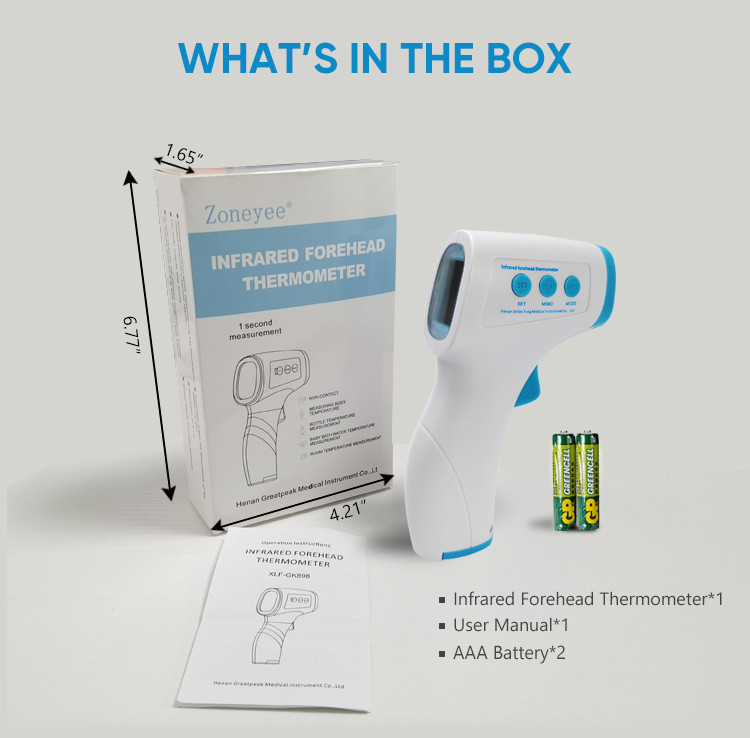industrial digital thermometer electric contact thermometer electronic digital thermometer handheld thermometer
-
High Light
Digital Handheld Thermometer
,Industrial Infrared Thermometer
-
Product NamedistanceInfrared Forehead Thermometer
-
OEM/ODMAccepted
-
Body Mode32.0°C~42.0°C
-
Object Mode0~100℃
-
Memories32 Groups
-
High Temperature WarningYES
-
Power Supply2*AAA Battery
-
Automatic Power OffYes/20 Seconds
-
Measurement Distance3~5cm
-
ScreenLCD, 30.51*23.94mm
-
Monitor Size90mm*40mm*85mm
-
Resolution0.1℃
-
Accuracy±0.2℃
-
Place of OriginChina
-
Brand NameZoneyee
-
CertificationCE,FCC,RosH
-
Model NumberGK898
-
Minimum Order Quantity1000pcs
-
PriceNegotiable by the order quantity
-
Packaging DetailsZoneyee Packaging Box or Customzied as your request
-
Delivery Time30-45 working days
-
Payment TermsD/P, T/T
-
Supply Ability1.3 million per months
industrial digital thermometer electric contact thermometer electronic digital thermometer handheld thermometer
industrial digital thermometer electric contact thermometer electronic digital thermometer handheld thermometer
![]()
| Product Name | Infrared forehead thermometer |
| OEM/ODM | Accepted |
| Body Mode | 32.0°C~42.0°C |
| Object Mode | 0~100℃ |
| Memories | 32 Groups |
| High Temperature Warning | YES |
| Power Supply | 2*AAA battery |
| Automatic power off | Yes/20 Seconds |
| Measurement Distance | 3~5cm |
| Screen | LCD, 30.51*23.94mm |
| Monitor Size | 90mm*40mm*85mm |
| Resolution | 0.1℃ |
| Accuracy | ±0.2℃ |
| Air Pressure | 70kPa~106kPa; |
| Working Environment | Temperature: 5°C~40°C; Humidity<85%; kPa: 700hPa-1060hPa |
| Storage Environment | Temperature: -20°C~+60°C; Humidity<93%; kPa: 700hPa-1060hPa |
| Waterproof | IPX0 |
| Pack Content | 1*forehead thermometer; 1*manual 1*certificate |
Packing&Shipping
1. For small order, we use normal English packing gift boxes, cartons, manuals, which can meet the requirement standard for international shipment and sales in your market.
2. For order over 2000pcs, we can do your customized gift boxes, manuals, cartons, etc.
FAQ
1. who we are?
We are based in Henan, China, start from 2020,sell to North America (28.00%), Western Europe (23.00%), South America (12.00%), Eastern Europe (11.00%), Africa (9.00%), South Asia (7.00%), Eastern Asia (6.00%), the Middle East (2.00%) and Central America(2.00%). There are a total of about 501-1000 people in our office.
2. How can we guarantee quality?
Always a pre-production sample before mass production;
Always final Inspection before shipment;
3.What can you buy from us?
Blood Pressure Monitor, Nebulizer, Glucose Meter, Pulse Oximeter, Thermometer.
4. Why should you buy from us not from other suppliers?
1. A 14-year complete supply chain
2. How can we guarantee quality?
Always a pre-production sample before mass production;
Always final Inspection before shipment;
3.What can you buy from us?
Blood Pressure Monitor, Nebulizer, Glucose Meter, Pulse Oximeter, Thermometer.
4. Why should you buy from us not from other suppliers?
1. A 14-year complete supply chain
2. Mold design and manufacturing
3. SMT and injection workshop
4. Inspection laboratory
5. 11,000 square meters of 100,000 level clean dust-free production workshop
5. What services can we provide?
Accepted Delivery Terms: FOB, CIF, EXW, DDP, Express Delivery;
Accepted Payment Currency: USD, CNY;
Accepted Payment Type: T/T, L/C, Pal;
Language Spoken: English, Chinese;
3. SMT and injection workshop
4. Inspection laboratory
5. 11,000 square meters of 100,000 level clean dust-free production workshop
5. What services can we provide?
Accepted Delivery Terms: FOB, CIF, EXW, DDP, Express Delivery;
Accepted Payment Currency: USD, CNY;
Accepted Payment Type: T/T, L/C, Pal;
Language Spoken: English, Chinese;