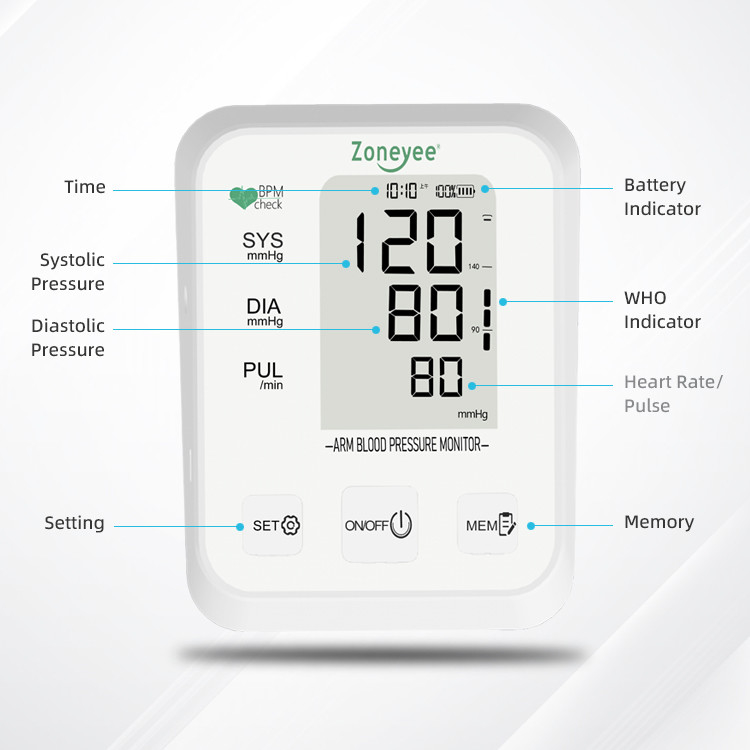Electronic Sphygmomanomete Digital Blood Pressure Monitor Sphygmomanometer Blood Meter Pressure Monitor
-
High Light
BP Monitor Machine
,Digital Blood Pressure Monitor
-
Product NameUpper Arm Blood Pressure Monitor
-
TypeUpper Arm BP Machine
-
Measurement MethodBoost Measurement
-
Measurement MethodOscillometric
-
FunctionBlood Pressure Checking
-
ApplicationDaily Checks Home Hospital
-
Cuff Size22-42cm
-
Power Supply1050mAh Polymer Lithium Battery
-
ServiceOEM/ODM
-
KeywordsBlood Pressure Monitor Arm Sphygmomanometer
-
Place of OriginHenan, China
-
Brand NameGreatpeak
-
CertificationCE, FDA, ISO
-
Model NumberXLF-XYJ848
-
Minimum Order Quantity100pcs
-
PriceNegotiated
-
Packaging DetailsZoneyee Package
-
Delivery Time15-18 working days
-
Payment TermsT/T, D/A, D/P, Western Union, MoneyGram
-
Supply Ability1.3 million pcs monthly
Electronic Sphygmomanomete Digital Blood Pressure Monitor Sphygmomanometer Blood Meter Pressure Monitor










Q: Are you a factory or trading company?
A: We are a manufacturer of health products and we are a factory in China. Factory located in Xinxiang City Henan Province of China. And we set up the sales office in Shenzhen.
Q: Why should I choose your factory?
A: 1.We have our own factory, laboratory and more than 50 engineers, so the quality and safety can be guaranteed.
2. We have strict quality control system, Good reputation in the market.
3. All of our products have international certification: ISO,CE and so on.
4. More than 14 years successful OEM/ODM experience for brand product.
5. We have professional R&D team, design team, sales team and production workers.
6. Your Payment is safe here and we can offer better price and help you get more profits, and get the good service.
Q: How does your factory do regarding quality control?
A: Quality is priority. We always attach great importance to quality controlling from the very beginning to the very end:
1. All raw material we used are environmental-friendly;
2. Skilful workers care every details in handling the producing and packing processes;
3. Quality Control Department specially responsible for quality checking in each process.
4. Processing time is much faster than other factories.
Q: Why should you buy from us not from other suppliers?
A: Base on our group company's years trading experience in China, we have very strong connection with local suppliers and logistics. We devote our resource in our Medical Technology project aid for giving our customer the best service.
Q: What services can you provide?
A: Accepted Delivery Terms: FOB,CFR,CIF,EXW,Express Delivery;
Accepted Payment Currency:USD,EUR,GBP,CNY;
Accepted Payment Type: T/T,L/C,Credit Card,PayPal,Cash;
Language Spoken:English,Chinese,Spanish
For more details, please feel free to contact our sales.