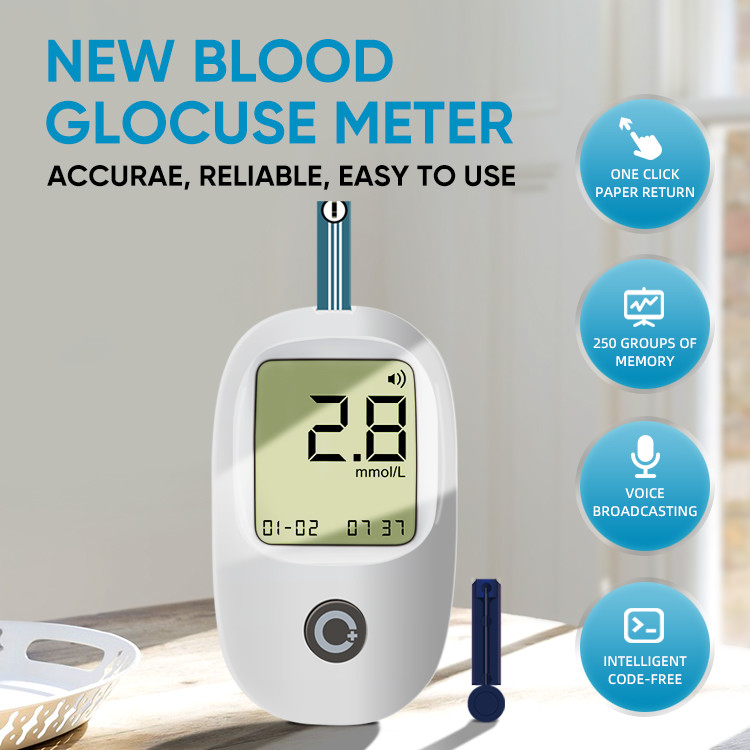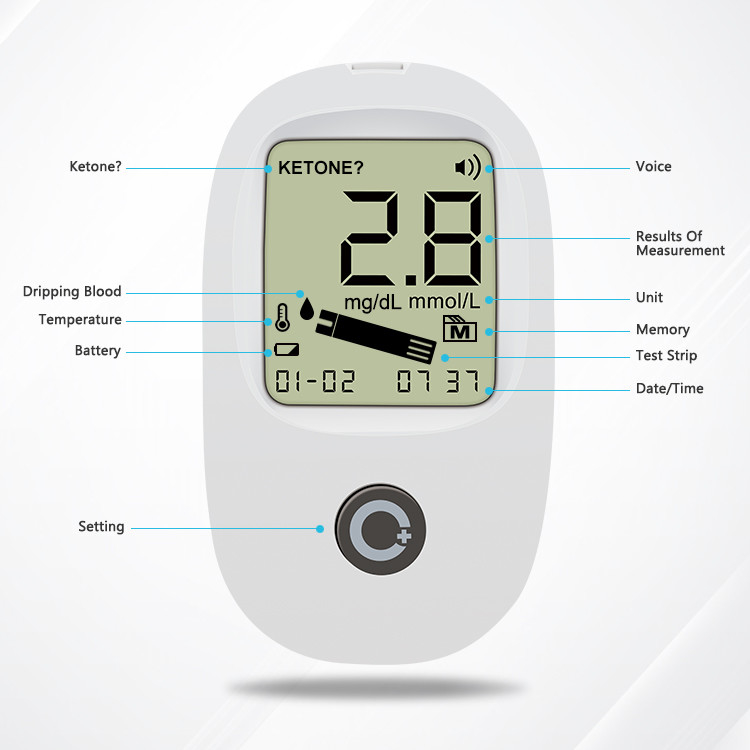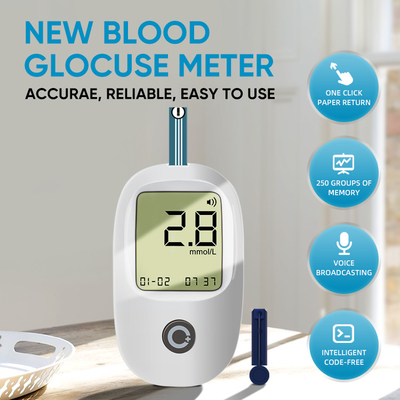
Travel Size Glucometer Machine Glucometro 250 Memories Glucometer With 50pcs Test Strips And 50pcs Lancets Glucose Meter
-
High Light
Portable Pulse Oximeter
,Blood Sugar Glucometer
-
Model NumberXG-804
-
After-sale ServiceFree Spare Parts
-
Instrument ClassificationClass II
-
FunctionBlood Glucose Testing
-
ApplicationHome Care
-
MaterialABS
-
Blood Sample0.5uL
-
Memory250
-
Test Time6 Seconds
-
Place of OriginChina
-
Brand NameGreatpeak/Zoneyee
-
CertificationCE, FDA, ISO13485
-
Model NumberXG-804
-
Minimum Order Quantity100pcs
-
PriceNegotiable according to quantity
-
Packaging DetailsCarton
-
Delivery Time7-25 Working days
-
Payment TermsT/T
-
Supply Ability1.3 million pcs monthly
Travel Size Glucometer Machine Glucometro 250 Memories Glucometer With 50pcs Test Strips And 50pcs Lancets Glucose Meter
Travel Size Glucometer Machine Glucometro 250 Memories Glucometer With 50pcs Test Strips And 50pcs Lancets Glucose Meter
No Code/Less Pain/Accurate And Fast
【NO CODE】-Intelligent code-free, after inserting the test strip, the machine can automatically recognize the barcode of the test strip, and the use steps are simpler.
【LESS PAIN】-The test strip is automatically siphoned, and only about 0.5μl micro blood is
needed to detect blood sugar; the wound is small and heals quickly.
needed to detect blood sugar; the wound is small and heals quickly.
【ACCURATE AND FAST】-The newly designed 5-layer multi-electrode anti-interference test paper, combined with the glucose meter with a clinically verified high-precision chip, will get accurate results in 6 seconds.
Strip ejector function to avoid cross infection
|
Brand
|
Zoneyee
|
|
Product name
|
blood glucose meter
|
|
Model No.
|
XG-804
|
|
Instrument classification
|
Classification: Class II
|
|
Material
|
ABS
|
|
screen
|
LCD
|
|
OEM/ODM
|
Accepted
|
|
Place of Origin
|
China
|
|
Code
|
No Code
|
|
Memories
|
250
|
|
Sample Volume
|
0.5ul
|
|
Measurement range
|
20-600 mg/dL (1.1-33.3 mmol/L)
|
|
Accuracy
|
±0.42mmol/L
|
|
Working Environment
|
Temperature:5°C~40°C;
Humidity<85%;kPa:700hPa-1060hPa |
|
Storage condition
|
Temperature:-20°C~+60°C;
Humidity<93%;kPa:700hPa-1060hPa |
|
Testing Time
|
6 Seconds
|
|
Battery
|
2*AAA battery
|
|
Certification
|
CE, ISO13485
|
|
waterproof
|
IPX0
|
|
Pack content
|
1*blood glucose meter ;1*lancet pen ; 1*manual ;1*certificate
|
|
Accessories(optional)
|
lancets 50pcs; glucose test strips 50pcs
|
![]()
FAQ
Q: Are you a factory or trading company?
A: We are a manufacturer of health products and we are a factory in China. Factory located in Xinxiang City Henan Province of China. And we set up the sales office in Shenzhen.
Q: Why should I choose your factory?
A: 1.We have our own factory, laboratory and more than 50 engineers, so the quality and safety can be guaranteed.
2. We have strict quality control system, Good reputation in the market.
3. All of our products have international certification: ISO,CE and so on.
4. More than 14 years successful OEM/ODM experience for brand product.
5. We have professional R&D team, design team, sales team and production workers.
6. Your Payment is safe here and we can offer better price and help you get more profits, and get the good service.
Q: How does your factory do regarding quality control?
A: Quality is priority.
We always attach great importance to quality controlling from the very beginning to the very end:
1. All raw material we used are environmental-friendly;
2. Skilful workers care every details in handling the producing and packing processes;
3. Quality Control Department specially responsible for quality checking in each process.
4. Processing time is much faster than other factories.
Q: Why should you buy from us not from other suppliers?
A: Base on our group company's years trading experience in China, we have very strong connection with local suppliers and logistics. We devote our resource in our Medical Technology project aid for giving our customer the best service.
Q: What services can you provide?
A: Accepted Delivery Terms: FOB,CFR,CIF,EXW,Express Delivery;
Accepted Payment Currency:USD,EUR,GBP,CNY;
Accepted Payment Type: T/T,L/C,Credit Card,PayPal,Cash;
Language Spoken:English,Chinese,Spanish
For more details, please feel free to contact our sales.